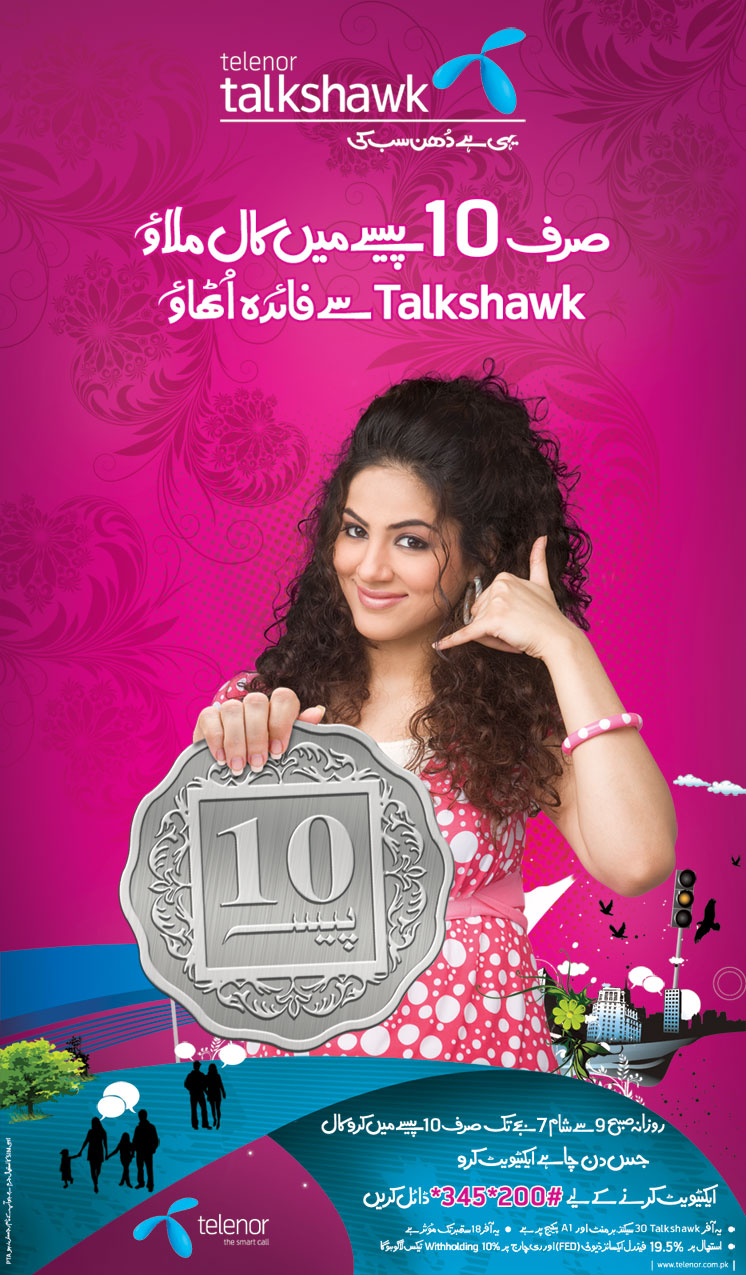We are in an era where technological advancements are taking us places. One such thing that we cannot survive without is the internet. A good internet connection is mandatory for anyone, to work, keep connected, remain updated about what is happening around the world, and every other thing. One of the best internet service providers in Pakistan is PTCL, Pakistan Telecommunication Company Limited. PTCL provides great internet services that are secure with amazing speed. When a Wi-Fi device or modem is installed, you can choose to set a password but what if suddenly, your internet becomes slow or you think there are a lot of people connected to it?
This is might mean that your password got leaked or someone was able to hack it. This is why it is recommended to change passwords after every 6 months. A lot of the users do not know how they can change the PTCL router password any time they want. If you are also one of the people wondering how to change PTCL Wi-Fi password then do not worry, it is easy and we have listed all the steps in this article.
Easy Steps on How to Change PTCL WIFI Password:
1. Open Web Browser:
The first thing that you need to do is open a window of any web browser that you use on daily basis such as Mozilla Firefox, Google Chrome, Opera, or Internet Explorer.
2. Enter IP Address in Search Bar:
At the search bar at top of your browser page, type your IP address and press enter. Most of the PTCL Broadband users have the same IP address which is 192.168.1.1 although, if you are a new user or have the newer version of the modem installed, then your IP address might be 192.168.10.1.
3. Enter the Modem’s Username and Password:
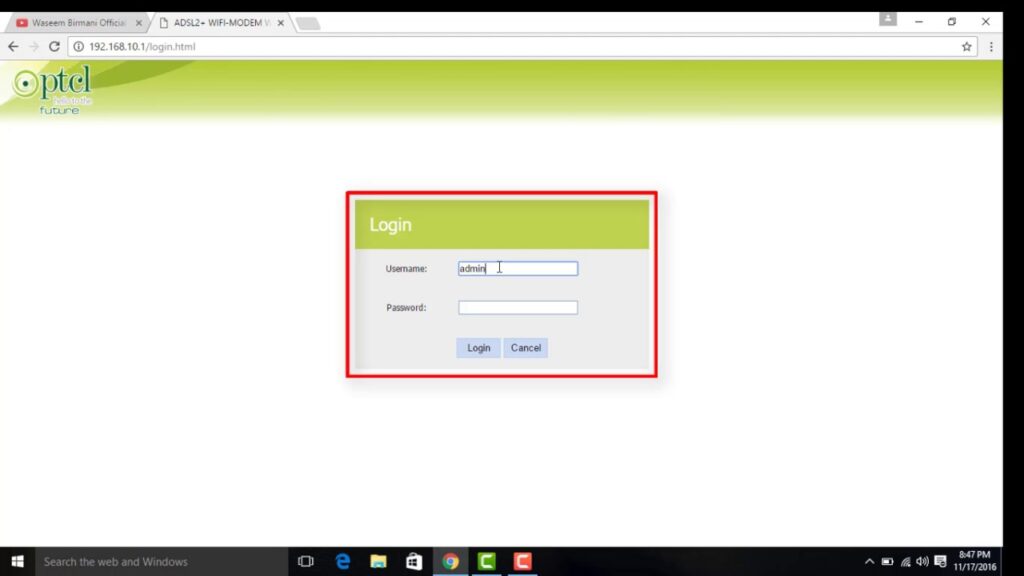
After you have entered your IP address, it will take you to a page where a message will appear asking for your PTCL Broadband modem’s username and password. The message will read “The server 192.168.1.1 is asking for your username and password. The server reports that it is from the DSL Router”. If you do not know what the username or password is, check the backside of your modem and you will find it there although, most of the people have the same username titles “admin” and same password “admin” as well.
4. PTCL Admin Panel:
After you have entered the username and password, you will be directed to the PTCL admin panel where you will see all of the setting options for your modem. On the left-most side of the panel page, there will be an option named “Wireless”, click on this option for the next step.
5. Go to Security:
After you have clicked on Wireless, you will see a list of options. Click on the Security option which will direct you to a form. Scroll down to the end of this form on the right side of your page and you will see an option for WPA/WAPI passphrase bar. Click on this option.
6. Set a New Password:
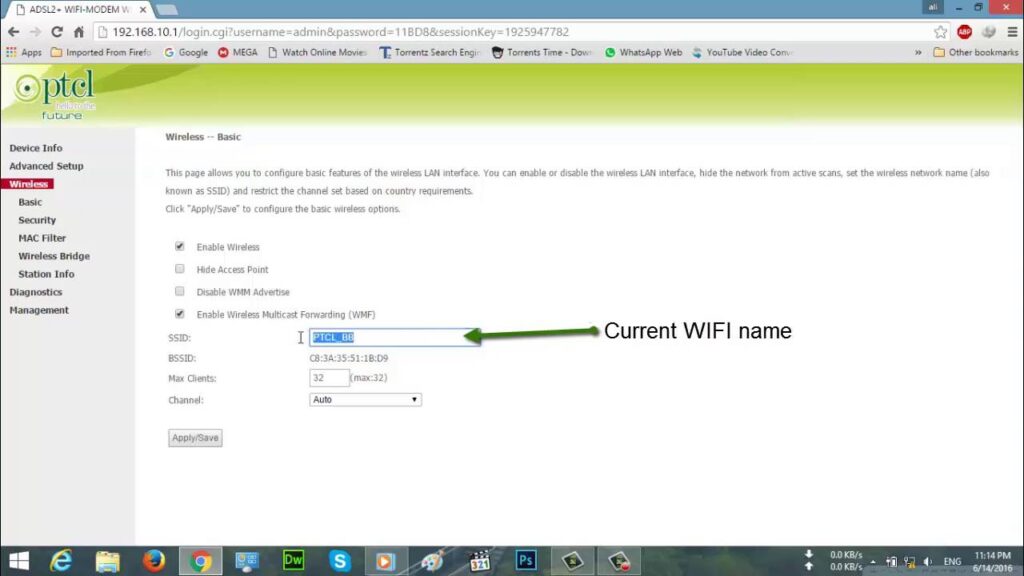
After you have clicked on WPA/WAPI passphrase bar option, you will be asked to change your Wi-Fi password. Enter the password you want to set in “new password”. Your password can be anything you want but make sure it is at least 8 letters and you include a number or a symbol in it.
7. Save the New Password:
Click on “Apply” at the end of the form to set the password you have entered as the new password of your PTCL Wi-Fi.
Your PTCL router will restart automatically after you have clicked Apply and the password will be updated.
Changing the password will require every device to connect to the Wi-Fi again using the updated password. Make sure you do not share your Wi-Fi password with everyone so as to limit the number of users and protect your privacy. A lesser number of users also means that you will get fast speed. You can change your password any time you want by following these easy steps. We hope this article helped you learn how to change your PTCL Wi-Fi password.